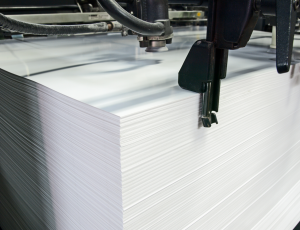In an office building, it is expected to have more than one printer because many people have to use it daily. Since people are continually using the printers, it might seem like you are replacing the toner cartridges often, but there are reasons for replacing toner often. Check out why it is essential to add new toner to your printer below.
In an office building, it is expected to have more than one printer because many people have to use it daily. Since people are continually using the printers, it might seem like you are replacing the toner cartridges often, but there are reasons for replacing toner often. Check out why it is essential to add new toner to your printer below.
Quality Print- If you let your printer run low on toner, you might notice a decline in the quality of the items you are printing. You should take notice when your printer notifies you that you are running low on toner. When you replace the toner on a regular basis, you can enjoy a consistent print every single time.
Convenience- If you wait until the last minute to replace your toner, it could run out entirely at the worst possible time. It is easier just to replace the toner cartridges when your printer sends notifications.
Here at Gem Laser, we offer a variety of services including copier repair, laser printer service, and services contracts. If you are looking for a way to save money on toner, give us a call at (877) 709-7140 to inquire about our toner program for businesses.